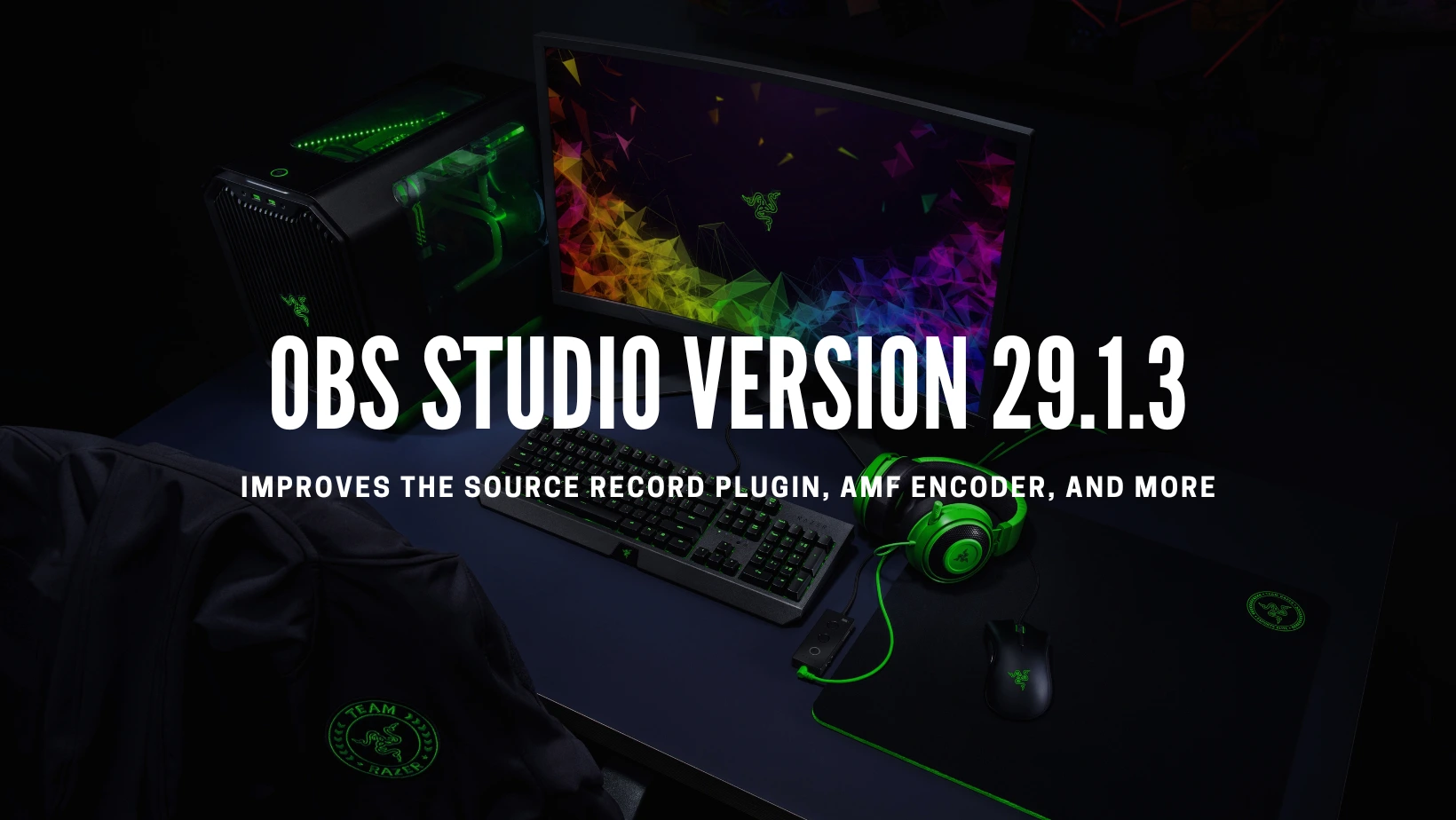OBS Studio Version 30.1.2
Version 30.1.2 is here, and it’s packed with unique features and improvements that will take your broadcasting game to the next level. If you thought 30.1.1 was impressive, wait to see what 30.1.2 has in store for you.
This hotfix release is not just an update; it’s a testament to the dedication and hard work of the OBS Studio team. They’ve been burning the midnight oil to bring you the most stable, reliable, and feature-rich broadcasting software. With improved NVENC compatibility, a reversion to the tried-and-true default recording format, and other bug fixes and enhancements,
So get ready; this guide will walk you through what’s new, how to download and install the update, and some troubleshooting tips should you encounter any issues.
How to Download and Install OBS Studio Version 30.1.1?
1. Go to the given link https://www.obsstudio.net/download
2. Download the installer for your Windows, Mac, or Linux system.
3. Run the OBS Studio v30.1.2, the installer that you just downloaded. This will automatically overwrite your existing OBS installation.
Once installed, the latest version sits alongside your existing stable OBS version without overwriting any scene collections or sources. You get to thoroughly test the new upgrades before finalizing migration.
What’s New in OBS v30.1.2?
Hotfix Changes
- Fixed NVENC failing with old drivers/devices [RytoEX]
- Reverted: Changed default recording format to fMP4/fMOV for stable releases [RytoEX]
Hold onto your seats, folks, because OBS Studio Version 30.1.2 is here, and it’s ready to squash those pesky bugs! This hotfix release is like a superhero swooping in to save the day, ensuring that your broadcasting experience remains smooth and uninterrupted.
Improved NVENC Compatibility
With the 30.1.2 hotfix, NVENC encoding is now more compatible than ever. It’s like giving your old drivers and devices a new lease on life! No more failures, just smooth, hardware-accelerated encoding bliss.
Reverting Default Recording Format
Remember when we changed the default recording format to fMP4/fMOV for stable releases in 30.1.1? Well, we’ve had a change of heart. With 30.1.2, we’re returnning to the tried-and-true recording format, ensuring compatibility and stability across a broader range of systems. It’s like a time machine that takes you back to the good old days!
30.1.1 Hotfix Changes
- Fixed a crash on macOS 11 when starting OBS [PatTheMav/RytoEX]
- Fixed missing HDR metadata for specific encoders [derrod]
- Fixed broken hardware decoding of remote streams in Media Sources [pkviet]
- Fixed broken file output from remixing a file with PCM audio [derrod]
- Fixed an issue where macOS Audio Capture or macOS Screen Capture sources could stop capturing [jcm93]
- Fixed an issue on Windows causing Virtual Camera and 32-bit Game Capture to fail [PatTheMav]
- Fixed an issue on Linux which caused QSV encoders to be enabled on systems with no Intel GPUs [kkartaltepe]
- Backported xdg-data metadata updates [GeorgesStavracas]
But wait, there’s more! The 30.1.1 hotfix changes are like a buffet of bug fixes, serving up solutions to crashes, missing metadata, broken decoding, and more. It’s like having a team of expert chefs in your kitchen, whipping up the perfect recipe for a stable and reliable broadcasting experience.
No platform is left behind, from macOS to Windows to Linux. OBS Studio 30.1.1 and 30.1.2 work together like a well-oiled machine, ensuring that your streams and recordings are top-notch, no matter what system you’re running.
So, whether you’re a seasoned pro or just starting out, OBS Studio 30.1.2 is here to make your broadcasting dreams a reality. With improved compatibility, stability, and a sprinkle of bug fixes, you’ll be able to focus on what really matters – creating amazing content and engaging with your audience. Get ready to take your streams to the next level!
Comparison between OBS Studio 30.1.1 and 30.1.2
OBS Studio 30.1.1 introduced new features and improvements, such as HDR support for HEVC over RTMP, a reworked Image Slideshow source, and support for WebRTC output. However, version 30.1.2 focuses on refining the user experience by addressing critical issues discovered after the release 30.1.1.
The hotfix in 30.1.2 resolves a problem with NVENC encoding failing on systems with older drivers or devices, ensuring that more users can use hardware encoding for better performance. Additionally, the default recording format change to fMP4/fMOV for stable releases, introduced in 30.1.1, has been reverted to 30.1.2 to maintain compatibility and stability for a broader range of users.
While 30.1.2 may not introduce groundbreaking new features like its predecessor, it demonstrates the OBS Studio team’s commitment to providing a reliable and stable broadcasting experience for all users.
Troubleshooting Solutions for OBS Studio Version 30.1.2
Even though this is the latest software, it’s stable for most use cases. But if you do face any issues, here are some troubleshooting tips:
1. Ensure that your graphics card drivers are up to date, especially if you are using NVENC encoding.
2. If you experience recording issues, try changing the format in the Output settings.
3. Can also Refer to Solutions for OBS Studio Lag and Freezing
4. If you believe you have discovered a bug, report it on the OBS Studio GitHub issue tracker: https://github.com/obsproject/obs-studio/issues
Conclusion:
In conclusion, OBS Studio Version 30.1.2 is a minor update compared to the feature-rich 30.1.1, but it delivers essential fixes and improvements that enhance the overall user experience. By addressing compatibility issues and ensuring stability, this hotfix release allows more users to enjoy the powerful broadcasting capabilities of OBS Studio without interruption.
As always, the OBS Studio community remains a valuable resource for troubleshooting, support, and inspiration. Keep exploring the possibilities of this fantastic open-source broadcasting software, and happy streaming!
Related Guides

Quick Start Guide

Top 10 OBS Studio Tips and Tricks