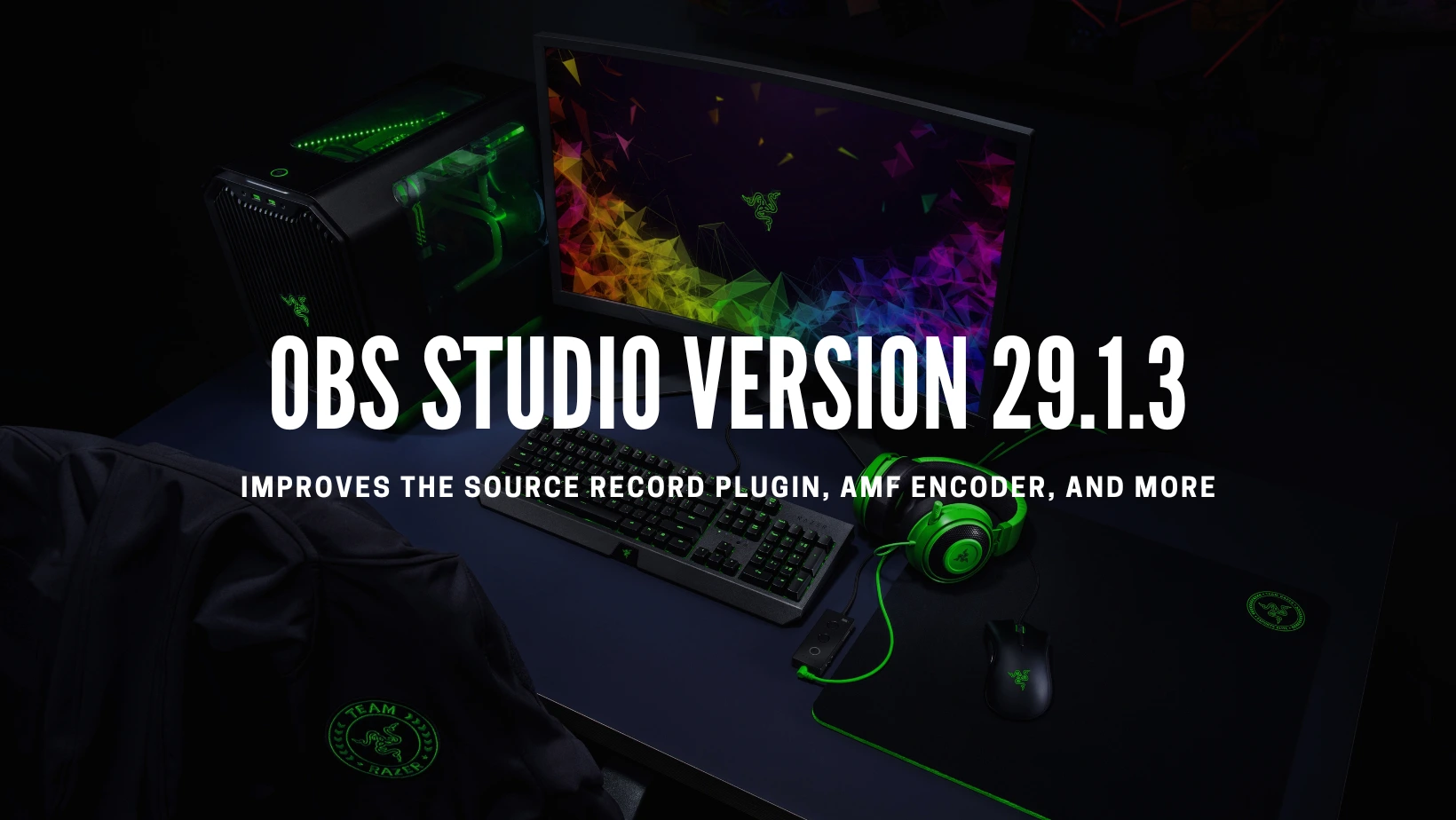OBS Studio vs Streamlabs OBS- Which is Right for You?
So you’ve decided you want to become a live streamer. You’ve researched everything from microphones and cameras to lighting and backdrops. But what streaming software should you use to tie it all together? Two of the most popular options on Twitch and YouTube gaming streams are Streamlabs OBS and the open-source OBS Studio. But with each package offering distinct features and functionality, how do you choose between the two?
In this comprehensive guide, we’ll break down the key differences between Streamlabs OBS and OBS Studio across essential categories like performance, features, customization, and more. By the end, you’ll have all the information you need to determine which streaming software is the best fit for your specific streaming needs and production environment.
Ease of Use
If you’re just getting started with live streaming, ease of setup and configuration is likely an important consideration. And when it comes to approachable interfaces for beginners, Streamlabs OBS has a clear edge. Upon installing the software, Streamlabs provides new users with pre-built streaming profiles and scenes that work out of the box. Essential sources like your webcam, microphone captures, and display captures are already configured and simply need to be toggled on.
Comparatively, OBS Studio offers far more customization across scenes and sources, but expects users to build these production elements from scratch. So there can be a steeper learning curve in properly setting up all the individual components of your stream. If you’re a total beginner looking for streaming software you can start broadcasting on right away, Streamlabs OBS removes a lot of that initial complexity.
Built-In Features
In addition to ease of use, Streamlabs OBS was designed specifically with live streaming features in mind. That means popular streaming tools like donation alerts, event list widgets for new followers/subscribers, chat boxes, tip jars, and more are all baked directly into the software.
OBS Studio focuses more exclusively on video production capabilities. While it offers greater customization of your encoding, audio mixing, and compositing options, you’ll need to leverage third-party plugins, scripts, and tools to enable streaming-specific features like chat and donation tracking in your broadcasts.
This again gives Streamlabs OBS an advantage for novice streamers who want access to monetization and engagement features without additional setup or technical know-how. But for streams with very specific feature or design needs, OBS Studio plus plugins may provide more fine-tuned control.
Performance and System Resources
When it comes to system resource usage, OBS Studio 30.0.2 is much lighter on processing, memory, and graphics compared to Streamlabs OBS. This mainly stems from Streamlabs having integrated third-party tools and services that constantly run in the background even if you don’t actively use them during streams.
For example, elements like chat and analytics trackers utilize additional system resources regardless of whether they’re visible on your actual broadcast or not. Comparatively OBS Studio only uses resources for the specific sources you have actively running during streams and recordings.
For streamers working on lower-end PCs or laptops, OBS Studio’s efficiency may provide crucial extra headroom for game/app captures, webcam feeds, overlays and the other processes critical to smooth streaming performance. Just ensure your system still meets the recommended specs for the streaming platforms you utilize.
But with its broader included feature set, Streamlabs OBS does mandate a bit more CPU and RAM to operate smoothly. As long as your system meets the increased hardware requirements, however, the extra tools can be hugely beneficial for engaging and monetizing streams.
Customization & Optimization Options
OBS Studio was built from the ground up with a focus on guest customization options for scenes, sources, transitions, and all video production elements. This can be enormously beneficial for professional or expert broadcasters needing precise control over individual stream components and encoding settings.
Refining elements like capturing specific game/app windows, building custom transitions, configuring audio channel routing, implementing complex overlays, and enabling advanced optimizations are all made incredibly accessible within OBS Studio’s interface. Such customization can help experienced streamers create a uniquely branded production environment fine-tuned for optimal quality and performance.
Since Streamlabs OBS was designed for simplicity, customization exists but is more limited in scope. Pre-built templates limit some scene and source manipulation, while transitions and audio/video settings offer fewer tuning levers. Elements can certainly still be personalized and optimized, but lack some of the depth possible within OBS Studio.
If you’ll rely on a lot of default options then Streamlabs will provide great quality and ease of use. But broadcast veterans needing intricate control have more possibilities via OBS Studio.
Cost Difference
One straightforward difference between the two streaming platforms comes down to simple costs. Covering both the ease of use and customization aspects, OBS Studio is entirely free and open-source software. All functionality is included gratis without any need for upgrades or added purchases. Updates are also community-driven based on feedback and shared needs.
We do have an article which can give you an Overview of OBS Studio.
Streamlabs OBS is also free to download in its base form. However, the software includes premium tools and services like cloudbot protection, multi-stream support, and remote production assistance that require paid monthly subscriptions.
So while the free components will meet many direct streaming requirements, those needing the expanded feature set Streamlabs provides will incur ongoing costs to maintain it.
Wrapping Up
When weighing Streamlabs OBS versus OBS Studio, there are good arguments to be made on both sides. For pure simplicity and having the most stream-ready features built directly in, Streamlabs OBS brings newcomers up to speed incredibly fast. The software has everything needed to start broadcasting quickly with a professional look and feel. Just be aware the additional tools consume extra system resources.
However, for hardcore streamers wanting complete control over a customized production environment tuned specifically to their workflow, OBS Studio has clear advantages. The platform delivers efficient performance focused purely on streaming with immense configuration options. It just requires more learning up front and added effort integrating third-party tools on your own.
Ultimately as long as your computer hardware meets the minimums required, either software option can produce professional-grade live stream results. So consider which priorities around features, customization, resources and learning curves best fit your long-term streaming goals. Analyzing your specific needs will determine whether Streamlabs’ convenience or OBS’ capability makes for the ideal choice.
Related Guides
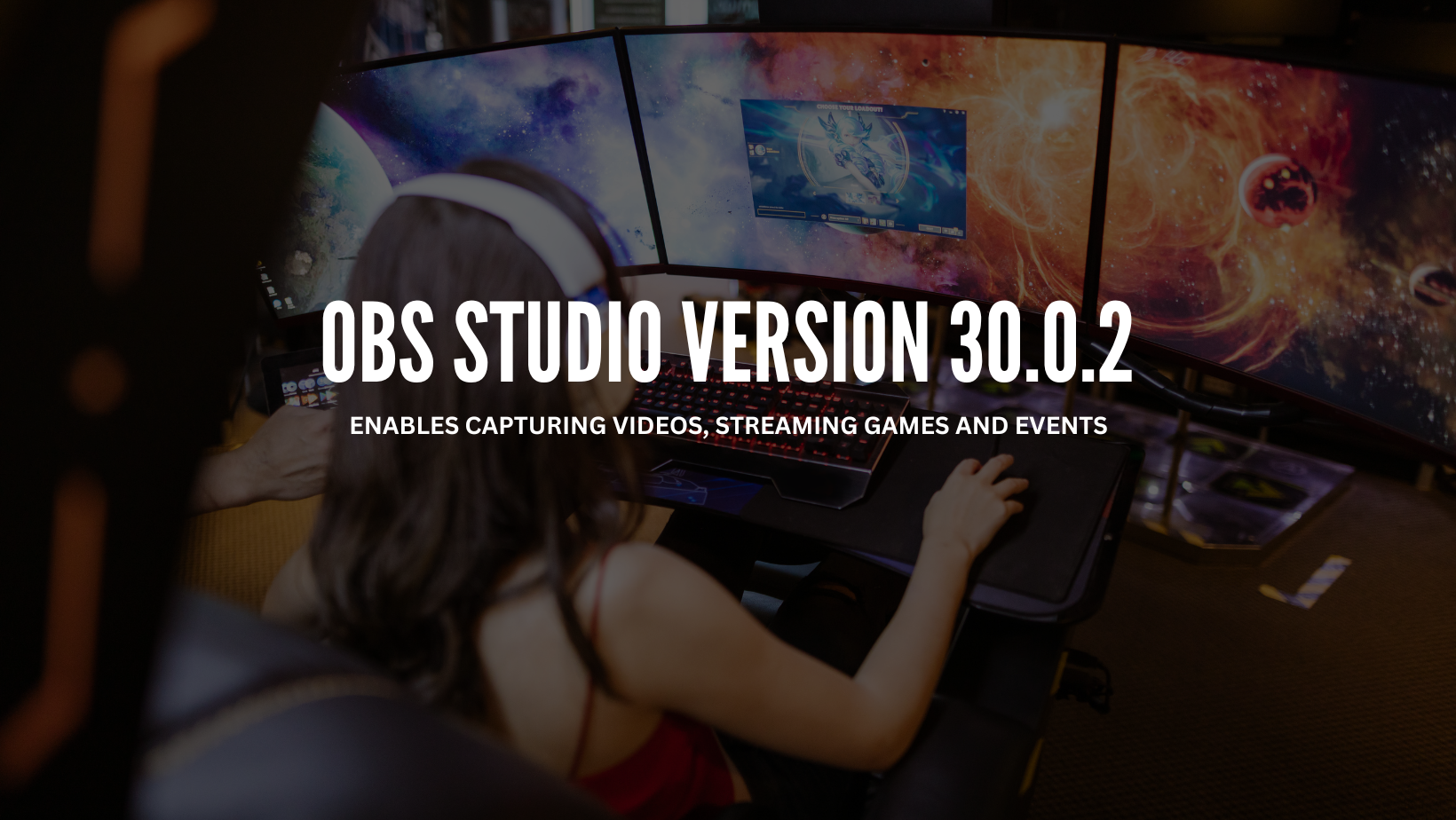
OBS Studio Version 30.0.2
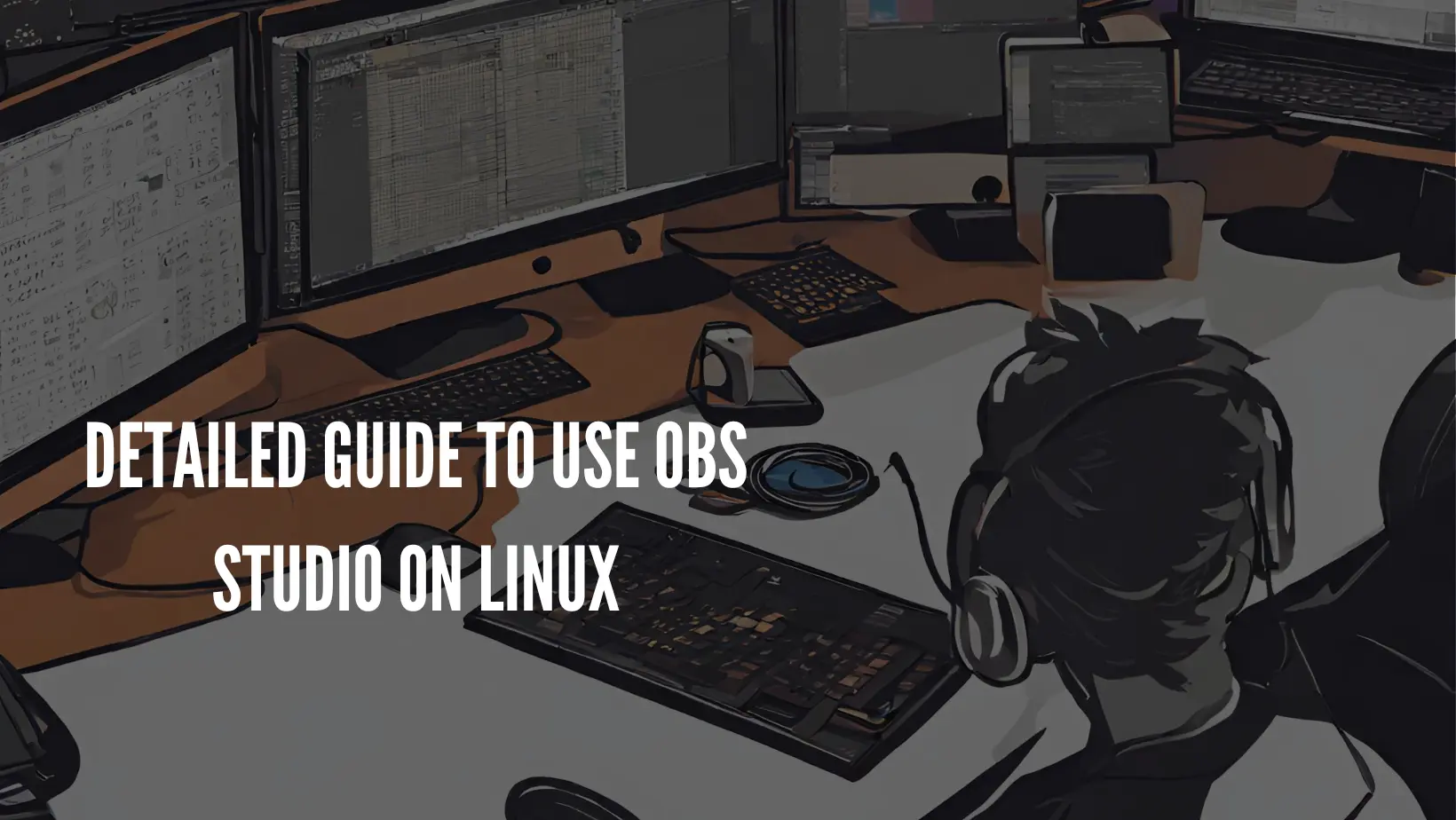
Detailed Guide to Use OBS Studio on Linux