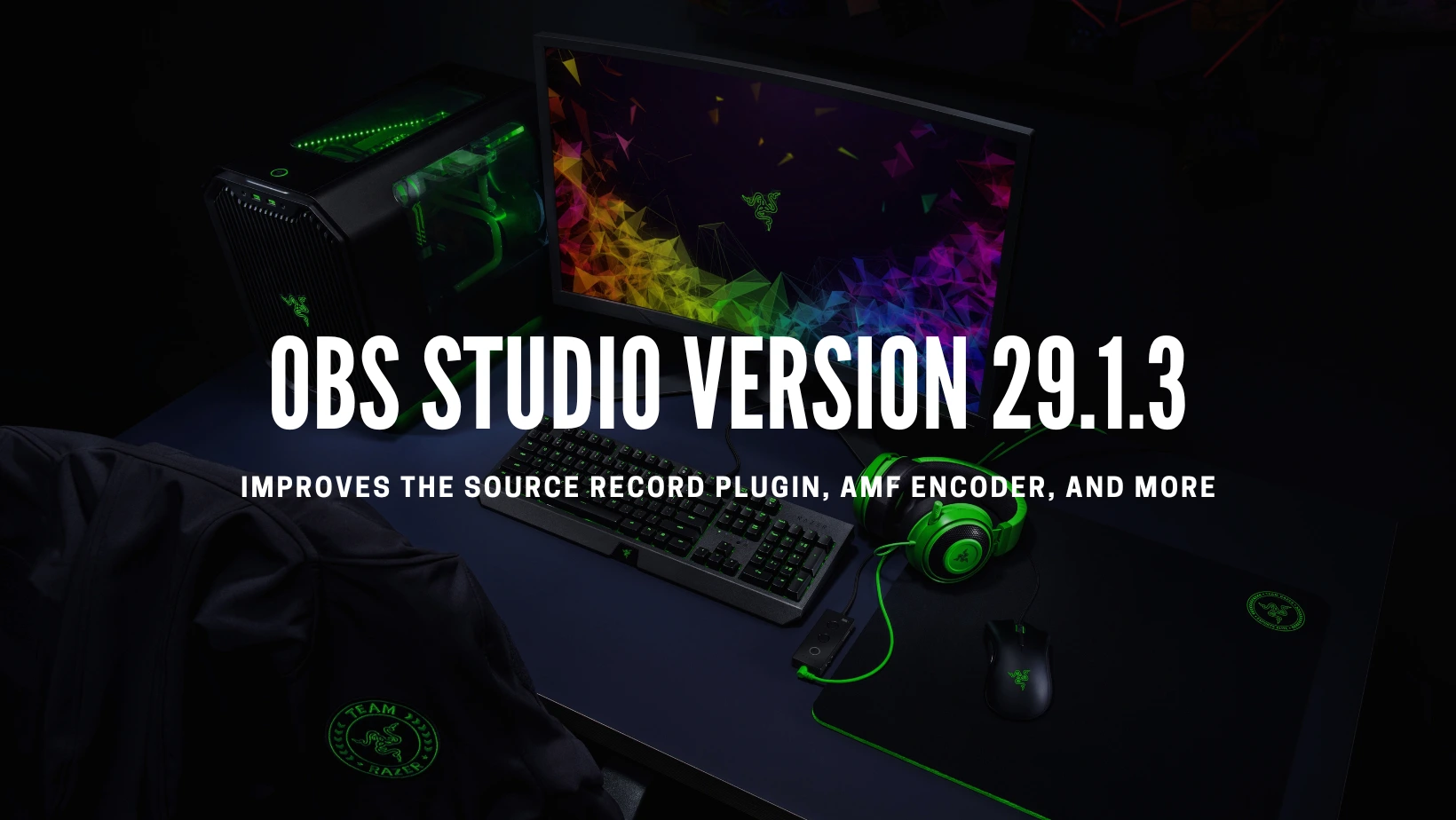Top 10 OBS Studio Tips and Tricks for Live Streaming
Live streaming has become an integral part of our digital world, allowing content creators to engage with their audience in real time. One of the most powerful tools available for live streaming is OBS Studio. This software offers a robust set of features and capabilities that can truly elevate your live streaming game.
In this article, we will explore 10 tips and tricks to help you maximize your potential with OBS Studio and achieve professional success.
1. Getting Started with OBS Studio
To begin our journey towards live streaming success, we need to familiarize ourselves with the features and capabilities of OBS Studio. This software provides a user-friendly interface that allows even beginners to dive into the world of live streaming. By understanding the basics of OBS Studio and its functionality, you can set a solid foundation for your future streaming endeavors.
You must check our OBS Studio Quick Start Guide to get started!
2. Mastering the Audio and Video Settings
The quality of your audio and video is paramount in live streaming. OBS Studio allows you to configure audio sources and devices, ensuring that your audience can hear you clearly. Additionally, adjusting video settings for high-quality streaming is crucial for a visually engaging experience. OBS Studio also provides filters that can enhance both audio and video output, providing a polished and professional stream.
3. Navigating Scene Creation and Management
Scenes play a vital role in organizing your live stream. By understanding how scenes work, you can create a seamless experience for your audience. Each scene can contain different sources, allowing you to showcase various elements during your stream. Utilizing scene transitions can further elevate the delivery of your content, providing a visually appealing and professional experience.
4. The Power of Sources: Incorporating Various Media Elements
To enhance the visual experience for your viewers, OBS Studio enables you to add and customize different types of sources. Whether it’s incorporating a webcam feed, displaying images or videos, or even implementing text overlays and graphic elements, OBS Studio offers endless possibilities. Moreover, you can utilize browser sources to integrate dynamic content, further engaging your audience.
5. Enhancing the Visual Experience with Filters and Effects
Filters and effects can take your stream to the next level by adding a unique visual style. OBS Studio offers various filters, such as color correction and chroma keying, allowing you to customize your stream’s appearance. You can even create your own custom filters and effects to truly stand out. Advanced features like studio mode and multiple transitions further enhance the visual experience for your viewers.
Download OBS Studio Now!
6. Streamlining Workflow with Hotkeys and Macros
Efficiency is key when it comes to live streaming. OBS Studio allows you to customize hotkeys for quick scene switching and source control, eliminating the need for manual adjustments. For repetitive tasks, macros can be used to automate actions and improve your overall workflow. Exploring advanced techniques for complex hotkey setups can further optimize your streaming process.
7. Optimizing Stream Performance for Seamless Broadcasting
A smooth streaming experience is vital for viewer retention. OBS Studio offers settings that can be fine-tuned to maximize the performance of your stream, ensuring seamless broadcasting. Managing network and encoding settings is crucial for minimizing lag and maintaining a stable connection. Monitoring and troubleshooting common stream-related issues can save you from potential pitfalls and keep your stream running smoothly.
8. Engaging with Your Audience: Chat Integration and Interaction
Engaging with your audience is an essential aspect of live streaming. OBS Studio allows you to incorporate chat functionality directly into your streams, providing real-time interaction. Configuring chat overlays allows your viewers to engage with you and each other seamlessly. Maximizing engagement through viewer interaction and moderation creates a sense of community and keeps your audience coming back for more.
9. Advanced Techniques: Multi-camera Setups and Virtual Sets
For a more dynamic and professional-looking live broadcast, you can explore multi-camera setups in OBS Studio. This allows you to switch between different camera angles, adding depth and variety to your stream. Additionally, virtual sets offer the ability to create a virtual background, transforming your live stream into a captivating visual experience. Leveraging chroma keying ensures a seamless integration of your virtual sets.
10. Recording and Editing: Creating On-Demand Content
Recording your live streams allows you to repurpose and edit them for future use. OBS Studio provides built-in editing tools that enable you to trim, cut, and enhance your recorded content. Optimizing settings for efficient recording and editing workflows ensures that you can create on-demand content without sacrificing quality.
Conclusion: Unlocking the Full Potential of OBS Studio
In conclusion, OBS Studio is a powerful tool for live streaming, and by implementing these top 10 tips and tricks, you can unleash its full potential.
Mastering the features and capabilities of OBS Studio, optimizing audio and video settings, leveraging scene creation and management, incorporating various media elements, enhancing the visual experience with filters and effects, streamlining workflow with hotkeys and macros, optimizing stream performance, engaging with your audience, exploring advanced techniques, and utilizing recording and editing features will set you on a path to professional success in the world of live streaming.
So, why wait? Start implementing these strategies today and elevate your live streaming game to new heights!
Related Guides

Quick Start Guide

OBS Studio: From Beginner to Pro